WM5torage v1.8 ( flash memory card )
PPC/PDA/Smartphone을 이동식 디스크 (USB 메모리)처럼 인식시켜주는 유용한 프로그램 입니다. (프리웨어)
전 M4655 (일명 오땡이)로 잘 사용하고 있습니다.
장점은 액티브싱크가 안깔린 컴퓨터에서도 PPC를 USB를 연결해서 바로 사용가능 하다는 것이고, 속도는 USB리더기 보다는 느리고 액티브싱크 보다는 2배정도 빠릅니다.
M4655 같이 외장메모리를 빼는게 일?인 녀석을 사용할때 더 유용합니다.
< 사용 방법 >
1. PPC 또는 스마트폰에 CAB 파일을 넣고 클릭후 설치
2.
콤보박스에서 SD Memory Card를 선택
3. 좌측 하단에 Activate를 클릭하면 활성화되서 USB메모리로 인식됨
4. Deactivate클릭 하면 원래되로 돌아옵니다.
WM5torage v1.8
This program will export the flash memory card inside the smartphone as usual USB Mass Storage device (ordinary “usb disk”) - effectively turning smartphone into flash reader. Take note that speed will be dependent on your PDA/smartphone hardware - it will be high-speed USB only if your device actually high-speed capable (most are not), and also most devices have quite slow flash writers. Some devices with proper hardware support perform in spectacular speed though (for example HTC Athena works in high USB 2 speed if you export a microdrive).
WM5torage could work with different phones and PDAs, hovewer I cant be sure about compatibility with every device ever made, as I had to break some specifications to defuse “anomalies” (bugs?) in the firmware USB drivers. This just means what it means - some devices/firmwares have problems with WM5torage, and on some it won’t work at all (notably on Typhoon/Feeler/C500/8010/8020 with “unofficial” WM5).
When activated, memory card must be made not be accessible to the smartphone, as all direct access to the flash card will be routed to USB. Take note that if some currently running programs have files open from the storage card, that can prevent Mass Storage from activation (”error 1f”). In that case, try to close all running programs (soft reset is needed sometimes).
Windows Mobile 5 is required. Sorry, but I cant possibly make it work on WM 2003, as only WM5 allows USB protocol implementation separate from USB hardware driver - on WM 2003 Ill have to rewrite whole USB hardware drivers, and of course its not feasible.
If you want to uninstall it, I strongly recommend to de-activate mass storage mode first.
Of course, you will also need full application unlock. Take note that some recipies do not do full unlock, they still leave some API locked. People who getting “error 57″ most likely havent fully unlocked their smartphones. Try this one:
to HKLM\Security\Policies\Policies
add new value “0000101b”: dword = 1
That would set security model to “one-tier” - unsigned applications/components will still ask for confirmation, but after you confirm, they will launch in full-trust access mode, like on WM5 PocketPCs.
Size: 37 KB
Date: December 5, 2007 (Updated)
Type: Freeware
Requirements: Windows Mobile 5.0


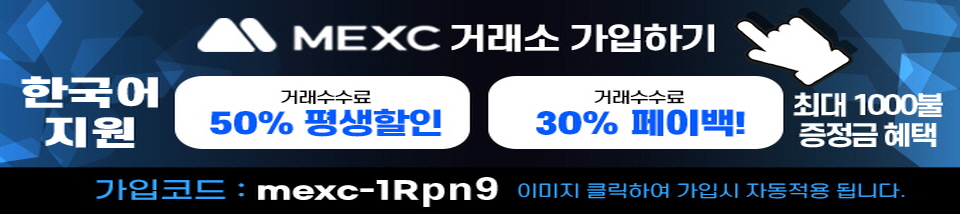
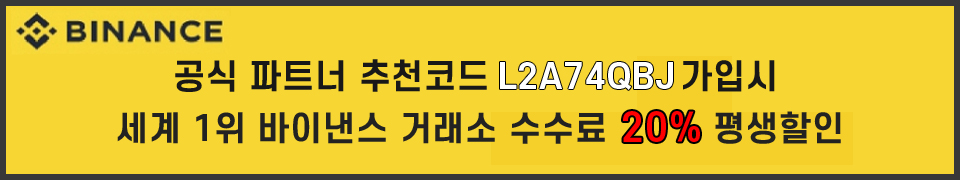
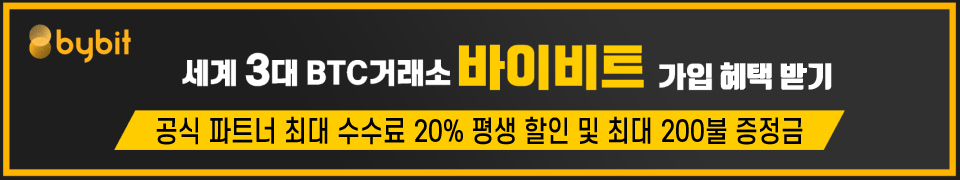
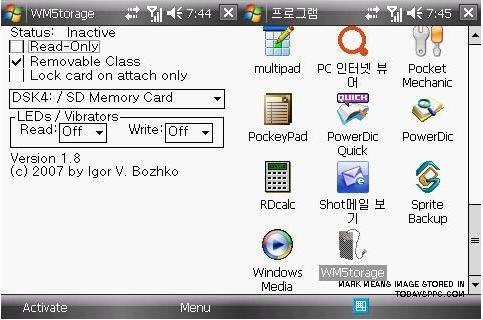
 WM5torage_18.CAB
WM5torage_18.CAB